How to Configure the Software Update Server
For help or if you have questions or problems, please contact the Solution Center, 192 Parks Library, solution@iastate.edu or call IT Services at 294–4000.
About the Campus-Wide Software Update Server
The campus-wide Software Update Server (mac-sus.iastate.edu) is a local mirror of Apple software updates. This server exists solely for bandwidth conservation, keeping local ISU systems from creating network traffic to Apple’s Software Update Servers and will make checking and downloading software updates faster. This server is configured to automatically enable copied updates received from Apple. There is no testing of the updates, nor is there any delay or filtering of copied updates. IT administrators who want more granularity on what and when Apple updates are approved, are advised to look at managing their own Software Update Server for their own specific needs.
System Requirements
The Software Update Server configuration application requires Mac OS X 10.7, OS X 10.8 or OS X 10.9. This application also requires Administrator privileges.
Download the Software Update Server Configuration Application
ITS has written a configuration application that will set which Software Update Server to use.
Download the configuration application from http://tech.its.iastate.edu/macosx/downloads/SUSConfig–0140.dmg (229 KB download).
Run the Software Update Server Configuration Application
Run the SUSConfig application and answer one question. The SUSConfig application requires Administrator privileges.
Which Software Update Server do you want to use?
Use Iowa State’s Software Update Server
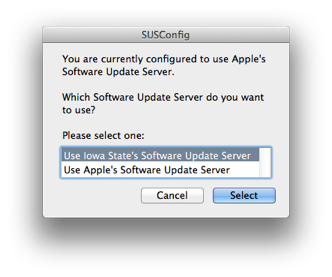
The SUSConfig application will perform the following defaults write command:
sudo defaults write /Library/Preferences/com.apple.SoftwareUpdate CatalogURL http://mac-sus.iastate.edu:8088/index.sucatalog
Use Apple’s Software Update Server
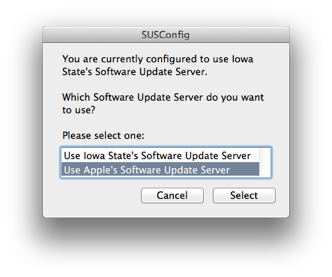
The SUSConfig application will perform the following defaults delete command:
sudo defaults delete /Library/Preferences/com.apple.SoftwareUpdate CatalogURL
Last Updated July 19, 2016
